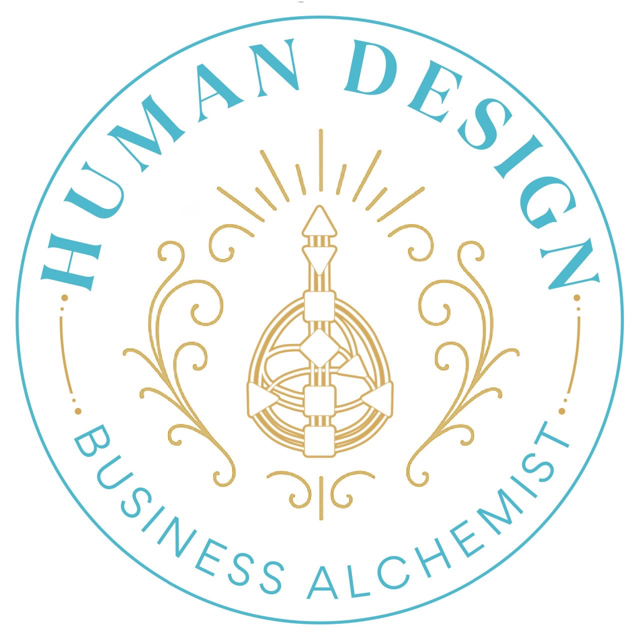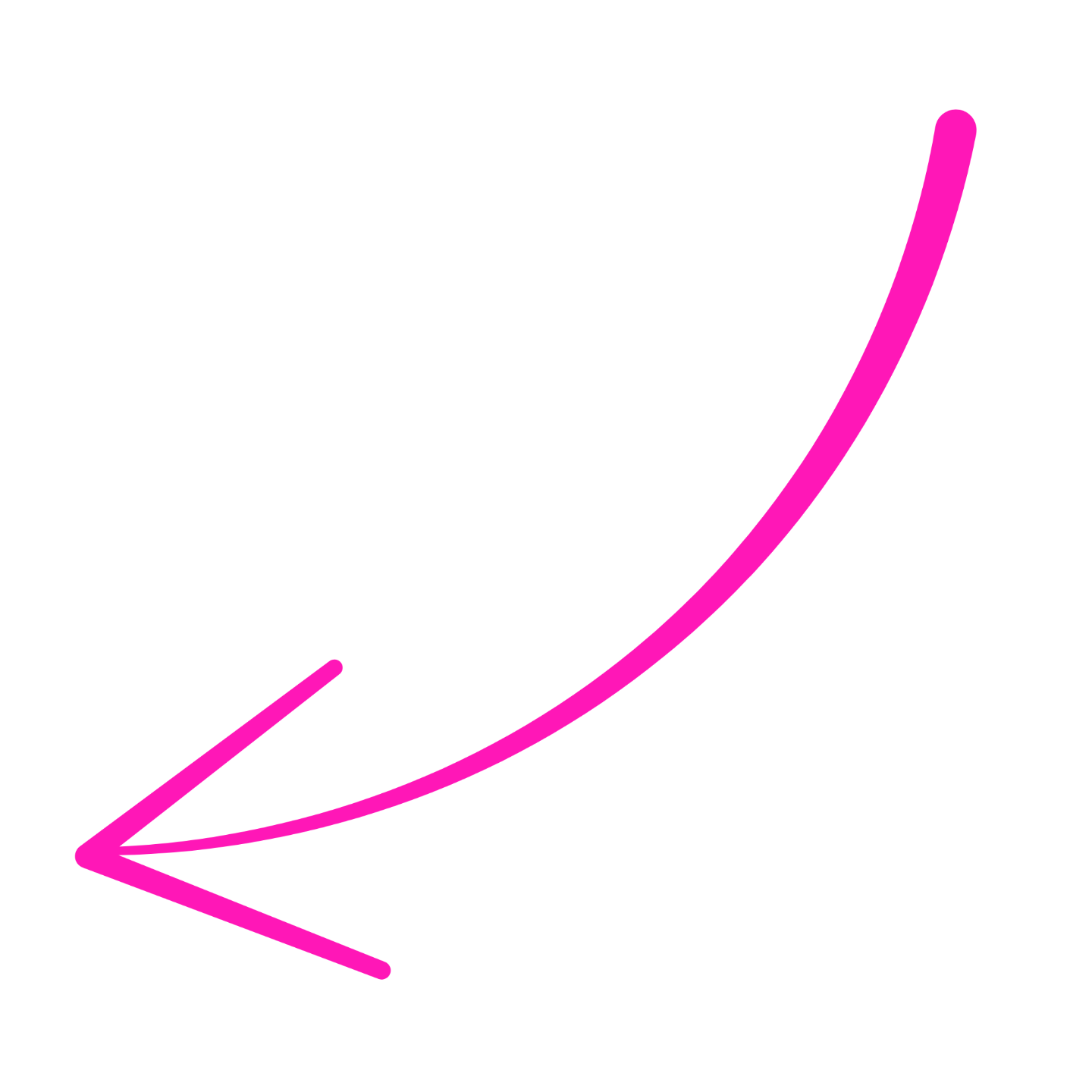Struggling to understand how the Root Center actually works? Learn through a short magical story ✨
This isn't just another explanation of what the Root center does. By the end, you'll understand how the Root shows up in actual people, in actual situations. This will help you see how Root center energy plays out in real life.
Get the Root Center story free from The Human Design Centers Story Collection. Ten minutes. One story. And you'll finally get how defined vs. undefined Root actually works - way better than any chart ever showed you.
GETYOUR FREE STORY →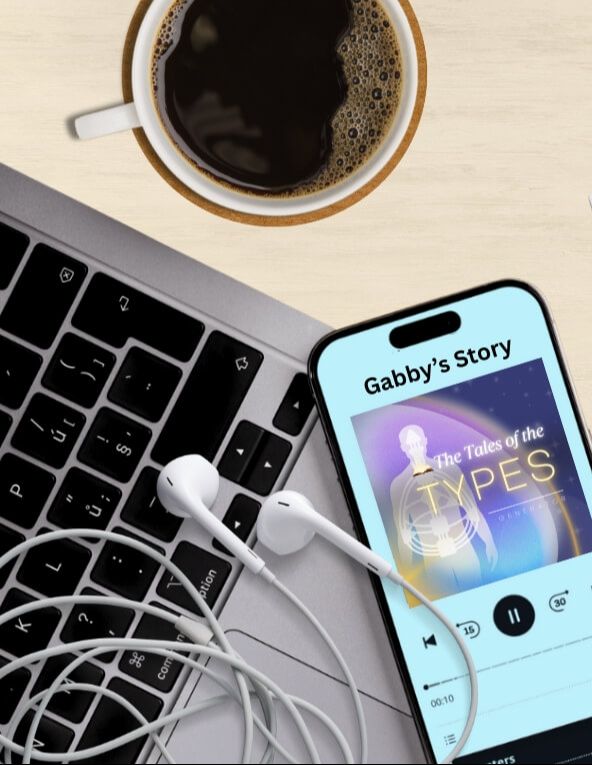
RIGHT NOW, YOU KIND OF UNDERSTAND THE ROOT CENTER BUT YOU’RE NOT QUITE SURE HOW IT PLAYS OUT IN REAL LIFE.
That’s because you have been reading explanations instead of actually experiencing what life is like with defined or undefined root energy.
This is why Human Design hasn't been working for you yet. You've been trying to apply concepts you only understand intellectually.
BUT HUMAN DESIGN ISN'T MEANT TO LIVE IN YOUR HEAD.
It's meant to help you understand actual human behavior. How people actually move through the world. How energy actually operates. And you can't understand that from chart explanations alone.
You need to see it. Watch it unfold. Experience how it plays out.
That's what this story does.

Here's the thing. You've read about the centers. Defined this. Undefined that. Maybe you even understand the basics. But can you actually remember the difference? Can you explain how a defined Root feels vs. an undefined Root?
Probably not. Because explanations don't stick.
Stories do.
This Root Center story follows two characters - Grounded Graham (defined Root) and Rushed Ruby (undefined Root). You'll watch how they experience pressure completely differently. See Graham's natural calm until action is needed. Feel Ruby absorbing everyone's urgency and adrenaline.
It's about ten minutes. And afterward, you'll totally get how the Root center expresses when it's defined vs. undefined. No more confusing it with other centers. No more forgetting which is which.

You'll see the contrast clearly. Not just "defined Root = this" and "undefined Root = that" - you'll experience both in the same story, side by side. The difference becomes obvious.

You'll remember it. Way easier to recall "Graham stays calm, Ruby feels the rush" than trying to remember dry facts about which center does what.

It's quick. Ten minutes while doing dishes or commuting. Not a huge time commitment to finally understand one of the most confusing center dynamics.
Plus - it's actually enjoyable. These are real stories with characters you'll care about. Not dry educational content pretending to be interesting.

WHAT'S INSIDE THE STORY OF THE ROOT CENTER
✨ How Graham (defined Root) experiences natural calm between bursts of action
✨ How Ruby (undefined Root) feels everyone's pressure and urgency all the time
✨ The exact moment Ruby realizes not all pressure is hers to act on
✨ Why Graham can rest easily while Ruby struggles to slow down
✨ How both ways of experiencing pressure serve the theater perfectly
✨ And you'll understand the Root center in a way no chart breakdown ever taught you.
LISTEN NOW. SEE IF IT CLICKS. IF YOU LOVE IT, GRAB THE COMPLETE COLLECTION OF ALL 9 CENTERS. NO CONFUSING EXPLANATIONS. NO FORGETTING WHICH CENTER IS WHICH. JUST STORIES THAT MAKE THE CENTERS ACTUALLY MAKE SENSE.

FAQs
“What if I want to learn about a different center?”
Great news! The other centers are available too! After you listen to the Root Center, there will be an opportunity to get the rest of them, so access the Root story now and keep your eyes peeled!
"I already know about the Root center"
Cool. But do you actually remember how it works when you're trying to understand someone's chart? Can you explain the difference between defined and undefined without looking it up? This makes it stick in a way explanations never do.
"Will this actually help me or just entertain me?"
Both. The story makes it entertaining so you'll actually finish it (unlike that HD course you started and abandoned). But you'll learn exactly how defined vs. undefined Root works by watching characters live it out. Sneaky education.
"What if I need to learn about a different center?"
You'll have the opportunity to get all 9 center stories in the complete collection. But start with the Root - if you like how this teaches, you'll want the rest.
"Is this for beginners or advanced HD students?"
Both. Beginners get a clear introduction through story. Advanced students finally have a way to remember the mechanics without constantly referencing their notes. Either way, you'll understand the Root in a way you never did before.
“What if I don’t like the stories”
You received the Root Center story free as a complete preview of the collection. If you enjoyed that story, you'll love the rest. Please note that due to the digital nature of these audiobooks, ALL SALES ARE FINAL and no refunds will be given. If the Root Center story didn't resonate with you, please don't purchase the collection. Think of this like buying a movie ticket - it's an experience. Even if the movie wasn't what you expected, the ticket is non-refundable. Same principle applies here.